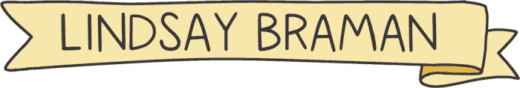Printable PDF Download: Genogram Symbol Flashcards | Basic Ecomap and Health Symbols
Printable PDF Download: Genogram Symbol Flashcards | Basic Ecomap and Health Symbols
Couldn't load pickup availability
You'll receive this digital product instantly after purchase. See licensing terms for allowed uses.
This PDF includes 125 print-your-own mini Genogram flashcards covering the identities, events, relational patterns, and health issues contained in the standard Genogram visual vocabulary - PLUS the symbols used for gender identities and groups within LGBTQA+ communities (note: collaborate and assign gender/sexuality symbols in a client-preferred way), as well as additional cards covering the 5 basic symbols used in making ecomaps (a model that examines relationships between and within non-family systems).
Suggested Uses: Mental health professionals may find this tool especially helpful for clients to visualize the patterns of their families of origin and learn new things about themselves and their families. Although they are most popular in family therapy, they can also be used by healthcare providers, in substance abuse treatment, and in individual therapy.
Learn More: For more information on this topic, read the article: Genogram Symbol Key + Printable Flashcards. This product is available as a free pdf for Lindsay’s Patreon members.
License Types:
- A personal use license allows use by a single individual for personal use. This license excludes any form of professional work including coaching, counseling, or education.
- A single professional license is for one practitioner to use with their direct clients.
- A shared professional use license covers use by up to six practitioners within the same organization to use with their direct clients. Read a full explanation of licensing options here.
HOW TO PRINT
Printing flashcards can be a little tricky, so I've got two options:
Option 1: Make sure your printer can print double-sided, then hit CTL+P, turn ON duplex printing, and select 'flip on long side.' Make sure the page size is set to 'actual size.' Run a test print of the first 2 pages. If cards print unaligned, open the file using the built-in PDF handler in Chrome web browser and print through Chrome's print dialog with the same settings.
Option 2: Avoid the headache of alignment when printing double-sided by printing one-sided copies of only the odd-numbered pages and hand-writing the words on the back (although a little more work, this engages a different part of the brain, than just using the flash cards, which helps boost memorization) Once printed, cut apart with scissors or a paper cutter to use as flashcards. For best results print on cardstock (or DIY your own by cutting file folders to 8.5x11 and feeding through your printer).
Share